DFS Projection Models are the gold standard for trying to gain some sort of computer-based objective means for selecting players. Here at Win Daily, we have Projection Models for five sports “NFL, NBA, MLB, NHL, and Golf“. For the purposes of this article, we will cover how to use the Projection Models to our advantage.
The First Step – Choosing a Sport
You can find all of our DFS Projection Models by scrolling to Fantasy on the upper part of the Win Daily site and then choosing which sports projection model you wish to view from the drop-down menu.

The Second Step – Choosing a Site and Slate
We will use NBA just as a sample pick for the purpose of this tutorial. When we click under Basketball “Projected Models” above it will take us to the main Classic Slate as the default option under “Site” and the screen below. We can switch to both “Turbo” and “Night” classic slates under “Slate”.

If we want the NBA Showdown slate instead we just scroll against “Site” at the top and it gives us all of the specific projection options.
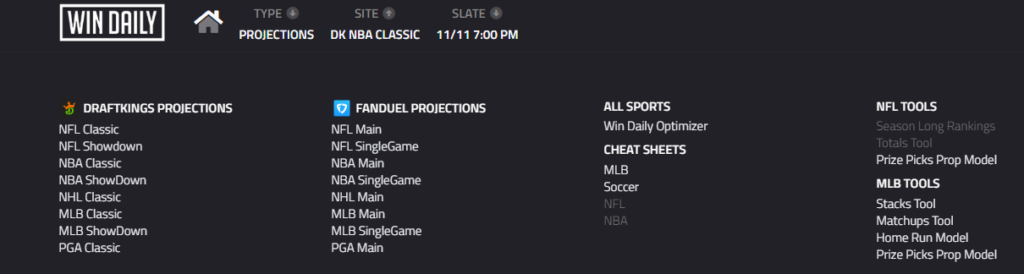
The Third Step – Sorting the Projections

As you can see above, you can sort by specific position or leave it on “All” in order to include all positions. I have it sorted by Value, which is simple as clicking on Value, and the higher the number, the better the projected value.
Personally, Value is my top way to sort as I want to see who is giving us the highest amount of points per dollar. On this particular slate, it is Malik Monk. Sorting by Projection is normally my secondary means of sorting. It usually gains importance as a tool if salary makes no difference, or you simply need whoever will score more.
Summary
The DFS Projections are fairly straightforward. Of course, there will be questions that pop up from time to time. The Win Daily staff is around to help with any specific advice and our pros can be found in our Win Daily Discord chat. Our DFS Projections serve as a front-line tool for not only building DFS lineups but for making season-long determinations as well!






